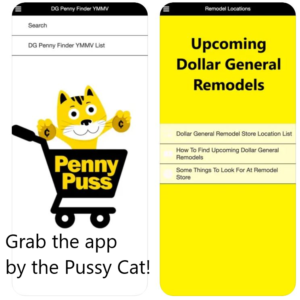Facebook has made Public Groups easy for Spammers!
If you are in a public Facebook group or admin any of these groups you may see a huge increase in spam today! This is because Facebook has made changes to public groups and by default, anyone can join or post!
And, we all know spammers are always there when these changes happen. I am the ONLY admin in a local buy and sell group on Facebook and I have started getting posts reported as spam. I thought I just used bad judgement by allowing certain people to join. Well, no, I found out this morning that even visitors (by default) can post to public groups!
This, as far as I know, are changes to Facebook public groups only.
There were quite a few spammers already in my group this morning posting! Of course, they take advantage of these situations. For once, couldn’t Facebook default by not allowing automatic posting by visitors and allow us (if we wanted) to turn on that feature instead of allowing chaos to ensue?
This is what has changed:
Members: People can join right away – anyone can join without approval. People won’t need to be reviewed before they become members.
Visitors:By default, people who haven’t joined can post and comment in your group. You can choose to review people first.
Anyway, this is what you will need to do if you have a public group on Facebook to slow down the spammers.
If you choose to turn on Participant Approval, everyone must be reviewed before they can post or comment for the first time.
So, anyone can join AND anyone can post until you fix your settings! Any settings or questions that you had prior to this change have been completely removed. If you want to limit posting so that you can catch spammers before they post, follow these steps:
Go to “settings” in your admin control panel under “admin tools”.

Then scroll down to “participation”.

Click on “participant approval”. The default is set to “off” … you need to turn it on like I did in the picture above.
The picture below shows the default where anyone EVEN visitors can post and comment in your group. Change it to “on” so that admin or moderators will approve people before they post.

When a visitor or member tries to post, they will get this message:

You can go further in managing your group or groups settings. I only allow profiles as I think that also cuts down on spam.
Additional options:

I don’t want to approve every single post, so these are my settings. If there is someone that you want to keep a better watch on, you can go into that member’s setting and select to approve all the posts for just that particular person.
You can also take actions by selecting specific criteria, such as the following:

Each action gives you more control over what you can decline to post.
If you would like people to answer participation questions so that you can make a better decision on allowing them to post, you can do that here under “participation questions”. Since this is a local buy and sell group, I just ask where the person is located. After you add a question, it will bring you to the rules page. You can add your group rules there. Again, anything (even rules) that you had posted prior will now be gone and you will have to add your rules back.

If you want to block a member or turn or post approval for a specific member. This is found under the “members” tab:

I hope that helps!
Discover more from
Subscribe to get the latest posts sent to your email.