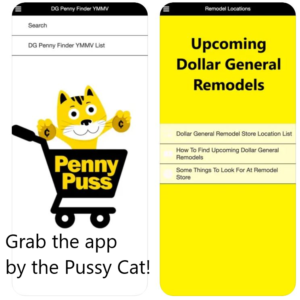Using Google Voice for searching the Penny Puss APP with DG Penny Finder!
You all have no idea how I struggle pecking at my phone. I can type pretty fast on my PC, but my phone and I don’t really get along. So, I was completely thrilled when I found that I could use Google Voice instead of typing!
We use affiliate links to help fund our site.
Want to share this with your friends on Facebook?
Just hit the blue button below!
In my original video, I say to type in the last 5 or so numbers of the UPC to narrow the search to see if the item is a penny, but did you know that you can also just say the last 5 or so numbers instead? Your phone, of course, may vary a bit. I made a short video to show how this works.
(adsbygoogle = window.adsbygoogle || []).push({});
While I am looking into a rebuild or scanner for the app, it is currently on hold to see if the DG GO App is going to expand to other stores.
Come join our groups Amazon Deals by Penny Puss and Penny Puss Hot Deals Anywhere on Facebook and don’t miss another deal! Also, don’t forget to sign up for our email – see the orange box below!
Sponsored content:
NM.init({
widgetId: “KzwY7HYuPQWxfB6zuuOoYGKELPWrfAYJT22oa0Wc”,
template: “NM14”
});
Sign up for our email subscription (one email a day) … and be sure to “like” and “follow” our Facebook and Twitter pages:
Discover more from
Subscribe to get the latest posts sent to your email.