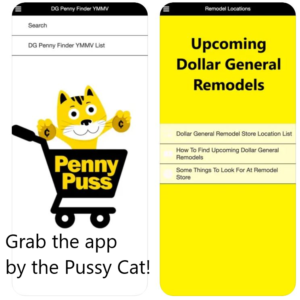How to get the best savings at Walmart
You may use “Savings Catcher” and think that is all you need to do to get the best prices. Well, think again!
Walmart’s Savings Catcher started out pretty well, but they changed some things a while back. They do NOT catch prices for produce. So you have to price-match your local stores to get the best deals.
Other things that they do not catch prices for:
Bakery
Variable Weight Meat
Seafood
Deli
Office Supplies
Apparel
Toys
Housewares
Bedding
Books
Magazines
Shoes
and the list goes on! (You can see the excluded items here in their policy: Walmart Savings Catcher FAQs
So, if you want the best prices, you have to do a little bit of work.
1. Check your local ads for price-matching. You do not have to have the ads with you, but it makes it much easier since they have to verify prices when the savings is over a certain amount. I do screenshots of the ads so I don’t have to carry the actual ads.
2. Check the online stores that Walmart matches. A few of the included online stores are Amazon, Best Buy, Kmart, Kohls and even their own website – Walmart.com. You can see a complete list of online stores and additional requirements in their policy here: Walmart Online Price Match Policy
3. Download the Walmart app and scan items you are purchasing in the store. I did this today and out of the 10 items that I was purchasing, 2 were cheaper online. So I saved about $3 just by scanning their barcodes while I was in the store.
Walmart App for Android
Walmart App for Apple products
4. Use Savings Catcher just in case you missed anything!
We use affiliate ads to help fund our site.
(adsbygoogle = window.adsbygoogle || []).push({});
Discover more from
Subscribe to get the latest posts sent to your email.