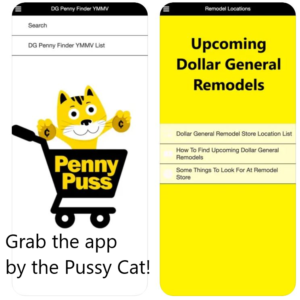Organization: How to label your bins to locate items!
After seeing the Duck Pack & Track labels posted, well, I wanted them! Unfortunately, these don’t seem to be available except for 3rd party sellers who have jacked the prices up a bit. So, I decided to figure this one out for you all who need help organizing!
There are probably other apps that work and other websites for QR code generators, but these are what I tried … and it works!
You will need a QR code generator. The following website is what I tried.
You will also need a barcode scanner on your phone. I use UCom, it’s free.
I do not have iPhone products, so I don’t know if there is a free scanner like this for Apple products.
After going to the QR Code Generator, click on the “text” box and type in everything you are putting in your bin.

A QR code will form to the right. Copy and paste that code – or download it. Then print it out on sticker paper!

Then, instead of opening each bin, you can just scan the barcode with the Ucom scanner app on the front of your bins to “see” what is in there!
You will want to click in the text box to bring up the input method, choose the scan.

Then scan the tag to see the list of stuff inside! It’s that simple!

There may be advanced options if you actually sign up for an account with the QR code generator, but this is just a simple easy way to mark your bins and just scan to see the list that is inside.
Discover more from
Subscribe to get the latest posts sent to your email.