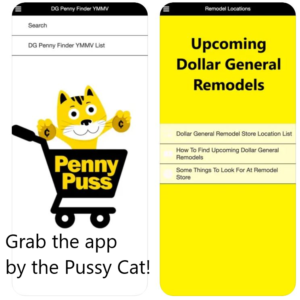Stop Auto-play Videos from using up your Data! (Android devices)
I have no problem with advertising, but I cannot stand auto-play videos. First off, I like silence and it’s annoying to keep turning my audio on and off when I am browsing the internet. If I want to watch a video … I will click on it. On mobile, it’s double annoying because it could end up costing more since it uses more data!
2. Click on the set of 3 dots in the upper right corner of the screen.
3. Scroll down to “settings” and click on it.

4. Now, scroll down to “site settings” and click on it.

5. Next you will want to scroll down to “media” and click on that.

6. You will see “Autoplay” … click it.
Mine is set to blocked. If yours is not, you can just click the toggle switch to change it.

That’s it! You are done.
Be sure to join our Facebook group:

Sponsored content:
Discover more from
Subscribe to get the latest posts sent to your email.