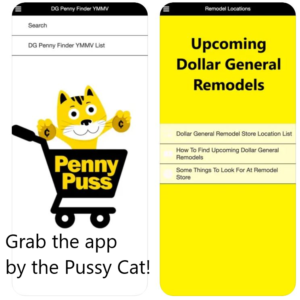Using Brickseek WITHOUT Paying
As I have mentioned in previous posts, Brickseek can be worthwhile even if you are using the free version. It also seems that their site may be a little bit quicker than it used to be, and that is a really nice change!
If you can’t afford to pay for a Brickseek membership or just don’t want to pay, you can still find great clearance. You can search stores by “newest deals” or “trending deals” … then you can filter down to “in store” or “online” and filter by the store you want to look at. I use Brickseek primarily for Walmart. But, you can use it for Dollar General, Lowes, Office Depot, and Target too.
I want to note that Dollar General saying N/A may be a penny item, but Brickseek does not seem accurate for Dollar General because if I redo the same search, the prices may come back different on the second time. If you want the most accurate price at Dollar General, look under the item description after checking the inventory function and click where it says to see UPC … scan that with your Dollar General app. Be sure your DG app is set to the correct store that you are checking.
Okay, so back to Walmart. You can look under the new or trending deals to see what is being reduced. Then click on items that you may be interested in and see how much they are at stores in YOUR zipcode. Walmart clearance varies so much from store to store, but this gives you a good idea of what to look for when you are in store.
I do find that the prices that Brickseek shows for Walmart are accurate, but if you get to the register (after matching the UPC to Brickseek) and the price is different than what you want to pay just ask them to remove it from your order.
While I think Brickseek is a good service, it is lacking. You only get a small amount of markdowns if you pay the $9.99 membership price. I’m not sure what you get if you pay the $29.99 price, but I am definitely not ready for that price tag (yet, anyway).
When Brickseek shows one item markdown, you should go to the store and check similar items. For instance, backpacks … almost all kids backpacks are marked down at my local store. A few days back, my $9.99 membership showed me ONE … I went and scanned all of them … and found various backpacks for only $1 each! The catch here though is that the Walmart app (without paying for Walmart+ and using the “scan & go” function) doesn’t always give accurate deep discount clearance prices. But you can use Brickseek to scan instead – it just takes a little longer.
Even with the Walmart+ membership, occasionally an item won’t come up with a price. So, I use Brickseek to see if they show a price.
If you are paying for Walmart+, you must use “scan & go” to find accurate clearance pricing on most deeply discounted items. You can find “scan & go” under the “services” tab at the bottom of the Walmart app.
You can type in the UPC in the Brickseek inventory checker or add a scannner keyboard to your phone to scan it in.
This is the one that I use for Android:
I live pretty close to Walmart, so I can go pretty much any time to just scan random items. Usually the items that Brickseek shows me are already gone, so most of my findings are due to scanning what I know is being marked down and other items that are similar or seasonal.
I randomly check clothing every couple days at our local Walmart. Seasonal clothing gets marked down pretty quickly and most of it is unmarked when I find it starts to mark down. I found some really nice junior fall clothing for $2 and $3 yesterday … unmarked clearance! Even marked clearance can be much less, so scan it. As I said, you can do this with a Walmart+ membership using the Walmart app scan & go function or you can use Brickseek (the free version) to do this.
I am trying to post many of my Walmart finds in our Facebook group:
Penny Puss Hot Deals Anywhere – Come join us!
It’s easier to just put them in there than try and make a post on our website every time.
I hope this helps.
Happy shopping!
Discover more from
Subscribe to get the latest posts sent to your email.