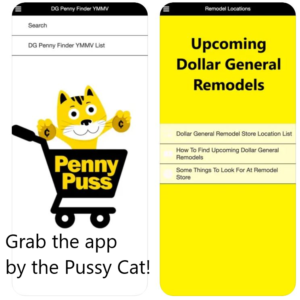How to use Brickseek for Walmart, Target, Lowes and more!
If you don’t know what Brickseek is, you are really missing out in the clearance world! If you see a post that has a clearance item, you can look it up to see what the price is at your local store. It’s pretty simple really.
Brickseek can help you with Walmart, Target, Lowes, Office Depot, Home Depot, CVS, Staples, BJ’s, and Macys stores.
First, you will need the SKU number or the UPC number.
Let me back up a minute. Walmart’s prices online and in the Walmart app are sometimes different, you cannot rely on the prices shown online to be the store prices. For me, the Walmart app usually tells the correct price, but you have to hit the tab at the top for your store.

Okay, so back to the SKU number. Here are a couple examples of Walmart links – this is how you find the URL. The SKU for this product is the numbers after the product name, so in the below example it is 824344260.
If you know the UPC, you could use that too.
If you don’t know either one, you can go to Brickseek and put in a description of the item. Just click on the SKU finder link and put in a description. It will then input the SKU of the item you select into the search box … you will then again, have to add your zip code and hit “check inventory” for it to bring up your local stores.

You can take this SKU number and go over to Brickseek.com and put it in their inventory checker to see how much it is at your store. When you get to Brickseek, go to the inventory checker link at the top of the page … then click on the one you want. In this case, it’s Walmart.
Be sure the SKU dot is ticked, put your SKU number in, and also your zip code. This will bring back all the information on this item. You can see the MSRP (retail price), SKU, UPC, and there is also a link to Walmart.com. Scroll to the bottom and you will see the stores in your area that have the item and what the price is at that particular store. IMPORTANT! Brickseek is a 3rd party tool and is not always accurate on inventory – you cannot price match with Brickseek. Items can be damaged, lost, stolen, or miscounted! Another reason for inventory to be off is when you get an item that does not have a tag and the cashier scans a SIMILAR item instead of that exact item. This will show the inventory of the SIMILAR item go down while still showing the same amount of this item in the store. I hope that makes sense.

Just remember that Brickseek is a tool. It is a very helpful tool, but it is NOT always correct on inventory. Also, when you find the item in your store, scan it on either the in store price checker or on your Walmart app to verify the price. I have had a couple instances where I found the item … matched the exact description, but it was not clearance. I don’t think Brickseek is necessarily wrong in these rare instances. What I tend to think is that there are more than one UPC’s for this item and I got the wrong UPC. So always scan to be sure.
So with these small drawbacks, Brickseek can help. I have seen people in Facebook groups say that they drove 50 or 100 miles to get a tv that was on clearance, just to find out that Walmart doesn’t have any. I would never make a special trip to a Walmart out of my way for this reason. I do, however use it for general information at my local Walmart.
Also, many of the cheap deals are hard to find because others are also looking for them or they may have sold out before getting to that rock bottom price.
Happy shopping! If you have any tips on finding clearance, let us know
Be sure to join our Facebook group: