Penny Puss App with DG Penny Finder
This page contains information about Dollar General penny shopping. If you are new to penny shopping, you should start here. There are links below to learn the basics and a link to the current 2019 updated Dollar General Penny List.
The Penny Puss APP with DG Penny Finder is designed to help you with penny and clearance shopping at Dollar General! The app has recent updates including the most recent Dollar General Penny List as well as deeply discounted clearance. The app does not have a scanner, but you can download a barcode scanner and add it to your keyboard. There are instructions in the app on how to do this for Android.
The app is best used with our Facebook group, which is linked below.
BEFORE you do anything else, sign up for our email, Facebook page, Facebook group, and Twitter for all the most updated information!
Important Links:
Understanding the Basics of Penny Shopping at Dollar General
Dollar General ongoing Penny List for 2019
Older pennies and surprise pennies can be found in the Penny Puss APP with DG Penny Finder.
- android phone, you can either get it in the Google Play store Penny Puss APP with DG Penny Finder or Amazon.
- iPhone, you can get it here: iTunes Penny Puss APP with DG Penny Finder
- See below for more information.
Friendly DG Penny Shopping group on Facebook
Sign up to be notified of new deals via email:
Enter your email address:
Delivered by FeedBurner
- You can now purchase the Penny Puss APP with DG Penny Finder from any of the major app companies. If you have an iPhone, you can get it here:
- Penny Puss APP with DG Penny Finder
- If you have an android phone, you can either get it in the Google Play store or from Amazon:
Before purchasing it, we do ask that you view the video on how it works. It will not show you items that are not a penny with a few exceptions.
This app does NOT have a UPC scanner – but you can download a scanner and add it to your keyboard.
I want to first say a big THANK YOU to everyone who helps me with pictures and UPC’s. The Penny Puss APP with DG Penny Finder wouldn’t be as good as it is without all of the help.
Secondly, I would like to say that I am sorry in advance that EVERY penny item is not in the app. This isn’t even conceveibly possible. I work very hard to get the app updated and quickly, sure there have been a couple times that some “unforseen circumstance” got in the way and I didn’t get things updated as quickly as possible. Everything that is in the app is updated and verified. Sometimes items do reset back to full price, but we cannot change them unless we know about it. And we rely on users to inform us when this happens.
This app is an in-store tool. It is best used with Facebook Groups and our Lists.
This Penny Puss “Penny Shopping” App is a guide only of past confirmed penny items at Dollar General. Please note that penny shopping is never guaranteed! Dollar General could stop this at any time. We have no control over it. We just try to keep the list and app updated with the confirmed finds. And, as always, items may vary from one Dollar General to another and they also may reset back to full price at any time.
The benefit of this app is that it is for use in-store. It is also a good place to start studying on what is a penny as it is organized by the date the items pennied. More recent pennies are usually easier to find. Not that they are easy to find as they are supposed to be pulled. See link to the basics above, if you have not already. It is absolutely NOT complete with all penny items, we can only add what we have access to.
For example, we may have the UPC’s for 2 sizes of a particular outfit, but we didn’t get any other sizes, so we don’t have that info.
But, at this updated (1/25/2018), there are over 8800 items in the app. And more is being added as we get verification. We are in no way affiliated with Dollar General.
We also rely on users LIKE YOU to send us pictures and pictures of receipts through the app to help keep it updated. You can use the “contact us” to let us know when something that we have listed as a penny resets. You can also use the “share” tab at the bottom to share a UPC w/ picture of the item and picture of the receipt to verify a penny item that we don’t have.
The charge is a one-time fee.
Not all entries have pictures as we only use pictures that we take ourselves or pictures that others allow us to use.
Please watch the video to see if you want this before ordering.
TEST UPC: 430000435678


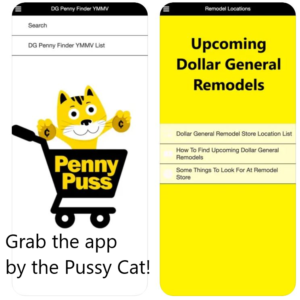
I purchased it and was just wondering why you need access to so many things to install it? Not understanding why it requires access to my USB memory and ability to read/delete/modify contents on my USB storage, to take pictures and videos from my phone, find accounts on my phone, full network access, control vibration and prevent phone from sleeping…..had I known it would ask for all that I honestly probably wouldnt have bought it. I know you said we could bookmark it but its not showing me anything to bookmark, just how to install it.
While it is my app, I rent it monthly from a company. Most apps have the same disclaimers. Bookmarking is different for different phones. You can google how to save a bookmark for your particular phone if you are uncomfortable installing it.
What is the email to send to if you paid but haven't gotten the app yet?
I purchased it then had to do a hard reset on phone, is there a way to download again?
email me at admin @ dealsnob .com with the email you used when you paid with paypal.
I paid for the app, and now I cant find the email.
how can I get another email.
send me a message with the email address that you used when you paid. thanks.
I ordered my app today via paypal? Will I get it by Monday? njazzy14
if you paid with funds in your account, you should an email shortly. if you payed with an echeck, it could be up to 5 days for it to clear.
Wendy, I'm having problems with the penny finder search bar…whether I type in upc's of confirmed or unconfirmed penny items or do a keyword search…the results all come back "no match found". Plz let me know what I'm doing wrong! Thx!
Thanks, Tracy for your feedback. I am trying to get all confirmed items in the app. If you could be more precise in what items were confirmed but not in the app, that would help a great deal. I can only add what I know and what others provide me.
Wendy not only am i having a problem like the comment above , but today i would put the UPC code in the search box and something totally different would come up as a penny item , like i put in a pair of pants and a rug for a penny came up on the screen , do you know why this happens ?
the reason i say to put 4 of the consecutive upc numbers in the app is only because it narrows the search. there are other upc's with the same 4 sequential numbers but the upc is different.
let's look at this a different way.
the search on the app is tricky. if you use letters instead of numbers. let's say you put in TOW looking for a tow line … you towels back in the search because those 3 letters are in that word. i am not sure how else to explain this.
Thank you, i was just putting the last four numbers so i will try it again tomorrow
Why am i not getting any updates?
you don't have the new category of 25¢ items on your app?
Never received an email paid for the app yesterday.
I resent it from a different email address. Hopefully you will get it this time.
I paid for the app last week havent received anything m
Hello Bianca,
You paid using eCheck as Paypal calls it. (Which can either be a debit card or from your bank account.) These do not clear right away. I usually get notification of them clearing around 5 days after the initial payment. Thank you for your understanding.
I purchased the app last month.. it is now saying 404 error when i try to access it? is it down??
Is there a waiting list for when the app becomes available again? A few friends of mine, and myself would like to purchase the app as we recently became aware of the app existing. Any info would be highly appreciated. Thanks.
Amanda, I sent you the link.
Hey I was wondering what happened to the link for iPhones. Last few days it has been telling me page missing. The email I signed up with is vlrowley@sbcglobal.net
T
The link is back. There is no picture right now for that link. I am changing from blogger to wordpress and some things didn’t transfer correctly. If you have additional questions, please ask.