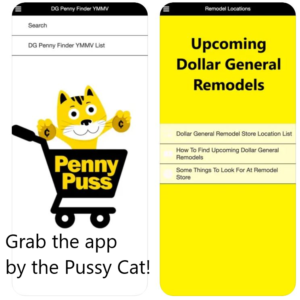Walmart: Check Brickseek before ordering online!
I spent a bit of time in our Walmart yesterday just checking prices and seeing how they compared to online Walmart pricing. I think some of you would be surprised (if not shocked) by the difference in pricing especially on more expensive purchases.
Hopefully, you compare prices between websites before making a large price-tag purchase, but you also should check Brickseek.
Here is an example (and the easy way to check):
Walmart shows the KitchenAid® Deluxe 4.5 Quart Tilt-Head Stand Mixer – KSM97MI as $379 on their website. It shows “shipped and sold by Walmart” so this is NOT a 3rd-party seller.
If you are on a computer, you can copy the SKU number from the URL. It is circled at the top of this picture.

Take that number and go to Brickseek Walmart Inventory Checker. Be sure the SKU is ticked and not UPC.

Enter the number into the SKU box and your zip code in the zip code box and then click on “check inventory”.
Remember that Walmart inventory is not necessarily accurate on Brickseek, but it may be worthwhile to go to your Walmart to look for an item to save $100 (in this case).

These ARE in stock in my local store though … and they are under a sign that says $239! So, they “should” let me purchase one for $239 if I wanted one! I am not purchasing one right now though, but only using this as an example.

If you are on the Walmart app and don’t have a URL showing the SKU number, you can look it up on Brickseek. Just hit the link where it says “try our SKU finder” on Brickseek’s Walmart Inventory Checker:

Then put the model number … or description in and search. You can also search for other colors or similar products to see what they are selling for at your local store.
It really pays to do a little bit of checking before making a purchase … big or small.
Happy shopping!
Discover more from
Subscribe to get the latest posts sent to your email.